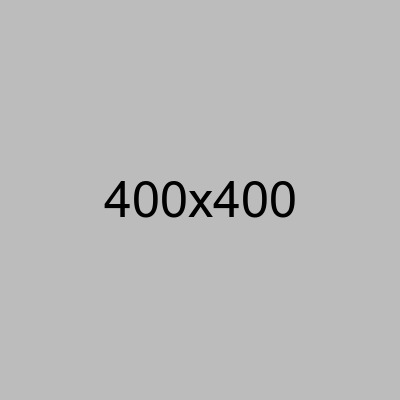Autocomplete Box mit JavaScript und C# in MVC
Der JS und HTML Code ist von hier übernommen: https://www.codexworld.com/autocomplete-textbox-multiple-values-jquery-php-mysql/
Erstmal die Vorlage
``` HTML
<link rel="stylesheet" href="//code.jquery.com/ui/1.11.4/themes/smoothness/jquery-ui.css">
<script src="//code.jquery.com/jquery-1.10.2.js"></script>
<script src="//code.jquery.com/ui/1.11.4/jquery-ui.js"></script>
```
``` JS
<script>
$(function() {
function split( val ) {
return val.split( /,\s*/ );
}
function extractLast( term ) {
return split( term ).pop();
}
$( "#skills" ).bind( "keydown", function( event ) {
if ( event.keyCode === $.ui.keyCode.TAB &&
$( this ).autocomplete( "instance" ).menu.active ) {
event.preventDefault();
}
})
.autocomplete({
minLength: 1,
source: function( request, response ) {
// delegate back to autocomplete, but extract the last term
// $.getJSON("skills.php", { term : extractLast( request.term )},response); //orginal
.getJSON("/Blog/Tags", { term : extractLast( request.term )},response); //meine anpassung
},
focus: function() {
// prevent value inserted on focus
return false;
},
select: function( event, ui ) {
var terms = split( this.value );
// remove the current input
terms.pop();
// add the selected item
terms.push( ui.item.value );
// add placeholder to get the comma-and-space at the end
terms.push( "" );
this.value = terms.join( ", " );
return false;
}
});
});
</script>
```
Nun die Anpassungen
Erstmal das Formular
``` C#
@using(Html.BeginForm("NewPosting", "Blog", FormMethod.Post, new {id="Form1"})){
var Tags = string.Empty;
foreach (var tag in Model.Tags) { Tags += tag.Name + ", "; }
<div class="text-center">
<h1 class="display-4">Edit Posting</h1>
<p>
<!-- ... -->
<div class="row">
<div class="col-lg-12"><input type="submit" value="Submit" class="btn btn-primary"></div>
</div>
</p>
</div>
}
```
Dann meine Klasse mit den Werten, in diesem Fall sind es die Tags hier im Blog.
``` C#
public class Tag
{
public int Id { get; set; }
public string Name { get; set; }
public virtual ICollection<Posting> Postings { get; set; }
}
}
```
Dann der Code im Controller. Die Funktion Tag
``` C#
public class BlogController : Controller
{
[Produces("application/json")]
public JsonResult Tags(string term) // Das JavaScript fragt mit Blog/Tags?term=#### an
{
var jsonTags = new List<string>();
foreach(var tag in Postings.GetTags())
{
if (string.IsNullOrWhiteSpace(term) || tag.Name.Contains(term))
{
jsonTags.Add(tag.Name);
}
}
return Json(jsonTags);
}
[Authorize]
public IActionResult NewPosting(Posting posting, string Tags)
{
CreateTags(posting, Tags);
if (posting.IsValid() && Postings.SavePosting(posting, User, false))
{
return RedirectToAction(nameof(ViewPosting), new { id = posting.Id });
}
return View(posting);
}
private void CreateTags(Posting posting, string Tags)
{
posting.Tags = new List<Tag>();
if (string.IsNullOrEmpty(Tags)) { return; }
var tags = Tags.Split(',').ToList();
var OldTags = Postings.GetTags();
foreach (var tag in tags)
{
var trimed = tag.Trim();
if (string.IsNullOrWhiteSpace(trimed))
continue;
if (OldTags.Any(item => item.Name == trimed))
{
posting.Tags.Add(OldTags.First(item => item.Name == trimed));
}
else {
posting.Tags.Add(new Tag() { Name = trimed });
}
}
}
}
```
Scroll to Top